Why we need 2FA
In the age of technology, almost everyone has more than one device connected to the Internet and storing confidential information. And this gives scammers and hackers a free hand to break into your data. Two-factor authentication is used to prevent this and keep all your files safe.
What Is 2FA
Two-factor authentication is an extra airbag for your data. Simply entering an easy-to-hack username and password does nothing to protect private information. With two-factor authentication, only you can confirm authorization to access data. You choose a personal device that you trust and connect it to the desired account. You can confirm this with a phone number, additional mail, a phone call or biometric data.
2FA in Igiko
We at Igiko value and protect your personal information. We are committed to always keeping your data safe. So, we've added two-factor authentication to our product.
Two-factor authentication provides a higher level of security and protects your Igiko account from hacker attacks. Two-factor authentication relies on the user entering a login/password and a TOTP code (Time-Based One-Time Password Algorithm, RFC 6238) as the second factor. Let's take a closer look at how this feature works.
First, make sure you have downloaded and installed Igiko. If you are having trouble installing it, please read this article.
After logging into the application, open the user panel and click 2FA.
A window with a QR code will appear. You need to download the Google or Microsoft Authenticator app on a trusted device and scan the QR code through the device. Enter the number that appears on your phone screen into Igiko and that's it.
The code is available within 30 seconds. Now you are safe. You will need to enter a code to access Igiko next time, so please do not remove your Igiko TOTP account from your authenticator app.


.png)

