This article is about our one more renewed feature Task Scheduler. In the release of Igiko management Tools 3.0 we have made its interface more convenient and user-friendly.
Task Scheduler allows you to see all planned actions for all hosts and virtual machines.
Now, to view the planned actions for a host, you do not need to go to the settings of each interested host or VM. It required a lot of operations in previous versions. We made it user-friendly.
Make sure that you have hosts and VMs added. Then open the Settings Tab, where you can see all planned tasks for all hosts.
The settings of all hosts are available for viewing only by administrators, users can view only the actions they have planned.
To set the task you had to choose the action, then set time and date. As you can see this process became more convenient.
Another plus is, those earlier tasks were only postponed for a certain time, but now you can set the exact date and time. enter schedule name and select time and date.
You can also watch this video tutorial.